1. Create your Formizee account
The first step to using Formizee is to create an account. You can do this by visiting dashboard.formizee.com or by clicking the Dashboard button in the top right of your screen.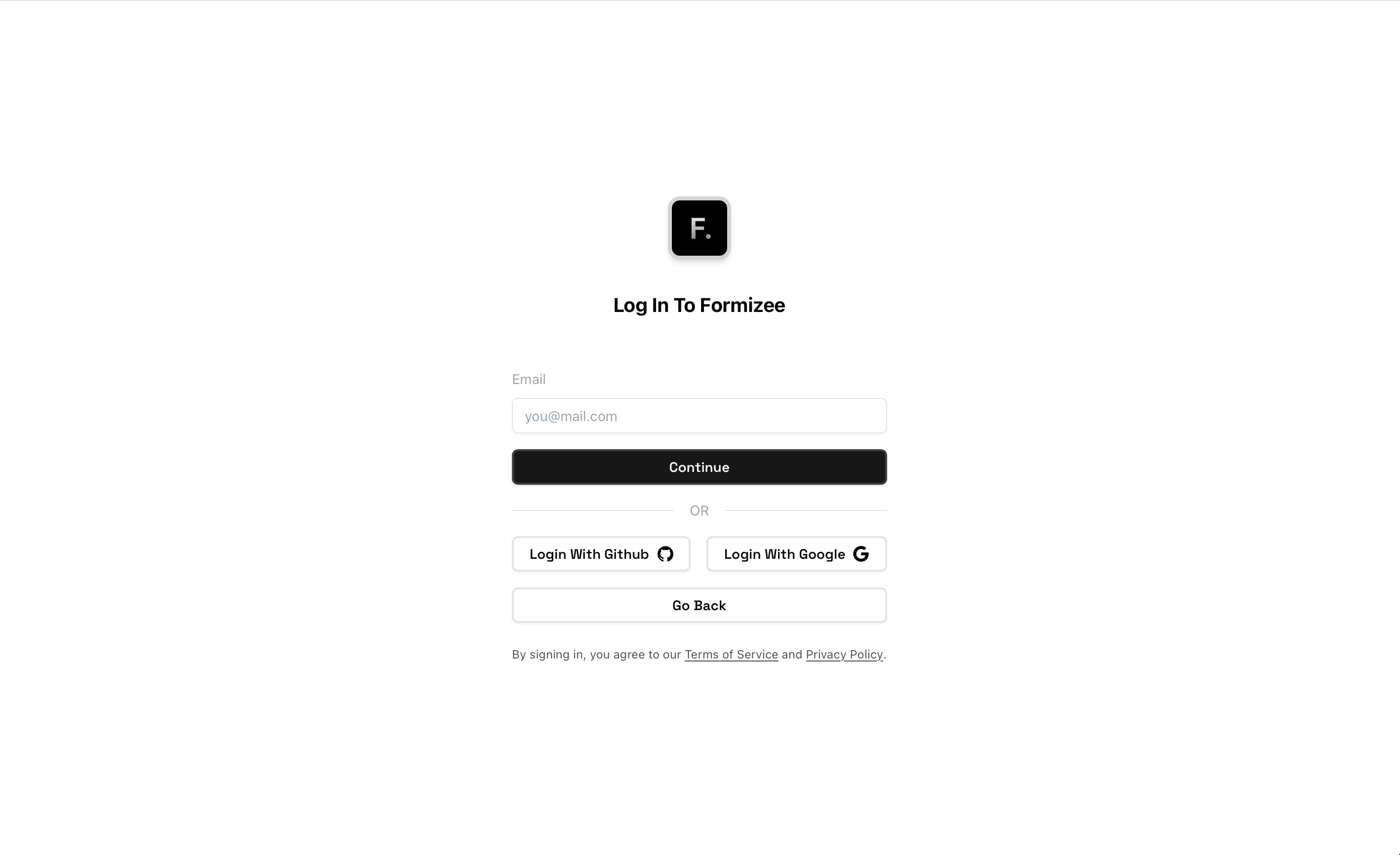
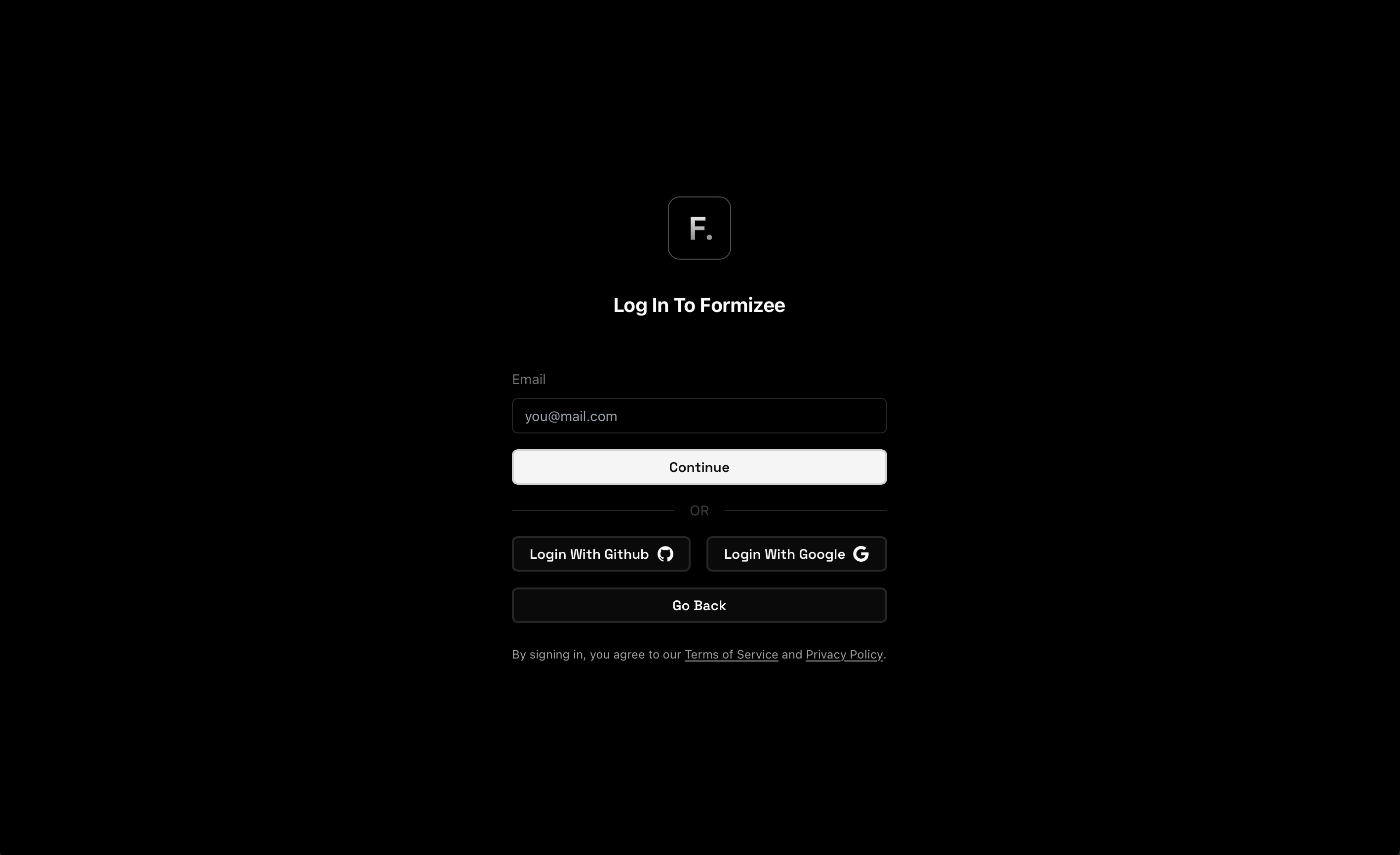
Create your account
2. The Dashboard
As soon as you create your account, you will be redirected to the main workbench of Formizee, the Dashboard. Here you can build, design and and monitorize all your forms and data.If you are more of a terminal style user (btw), you can also use the API, it’s fully featured to work with.
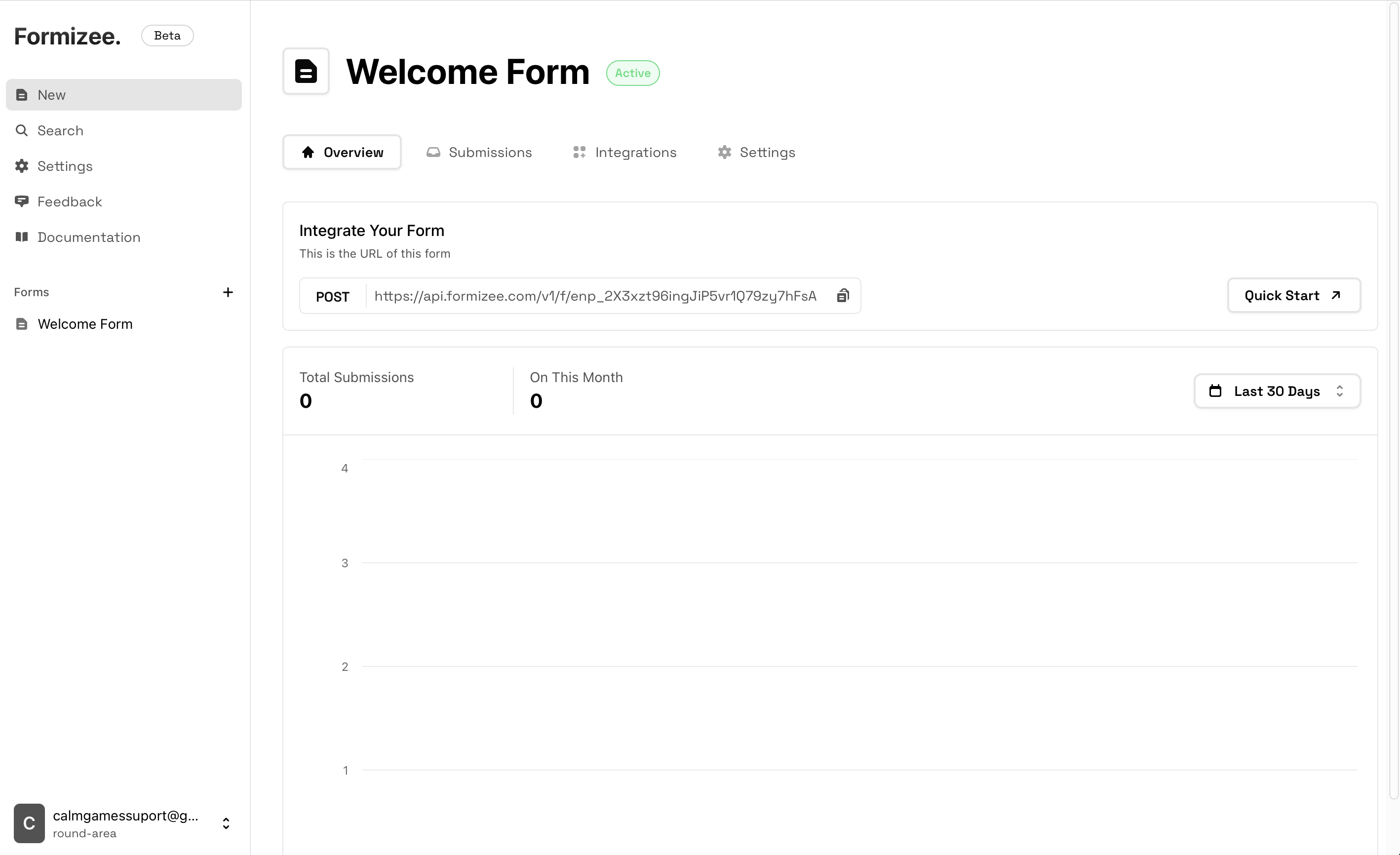
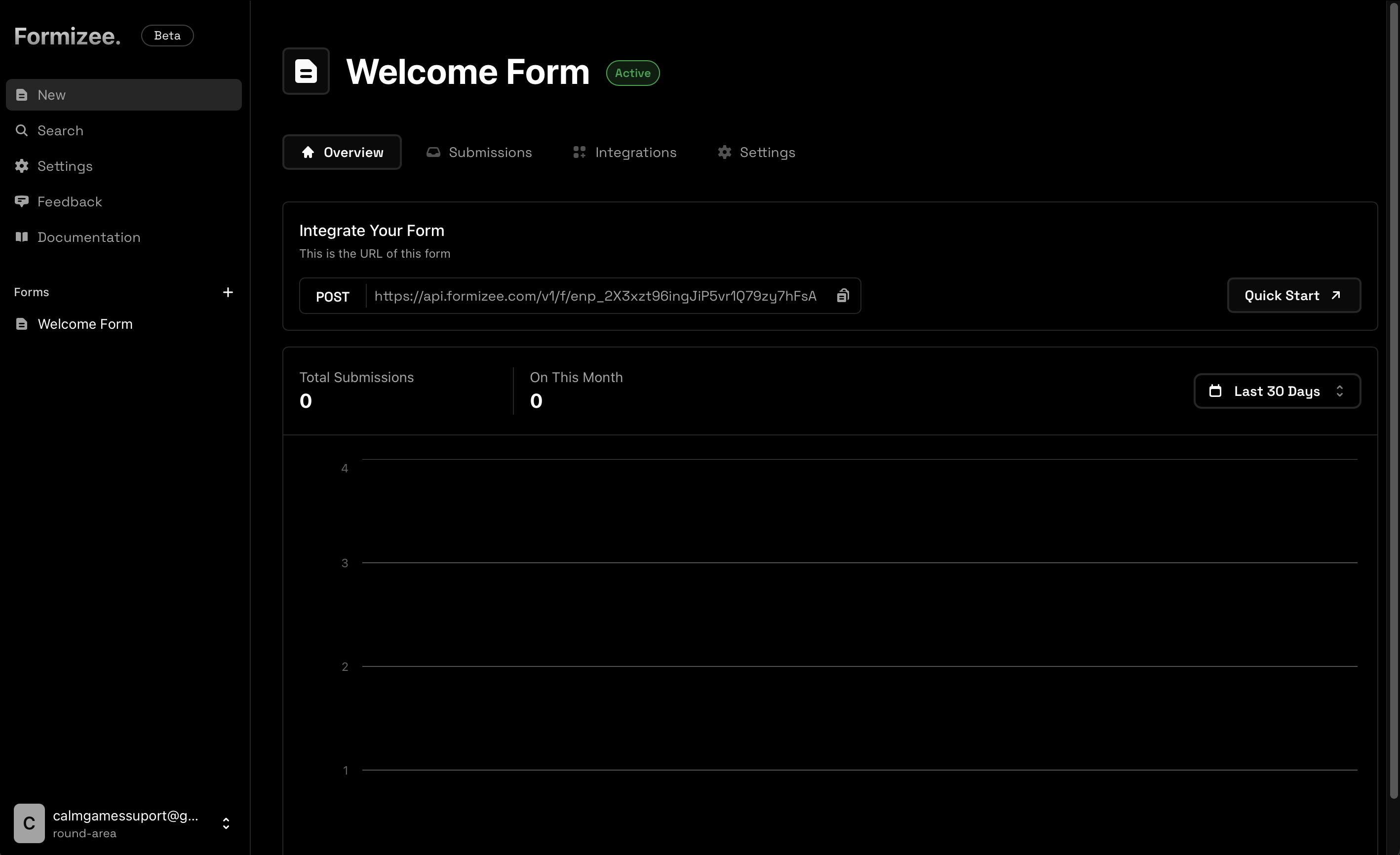
The Dashboard
3. Create your first form
Now that we are inside the dashboard, we will click on the “New” button on the top of the sidebar. This will show a dialog to create your form.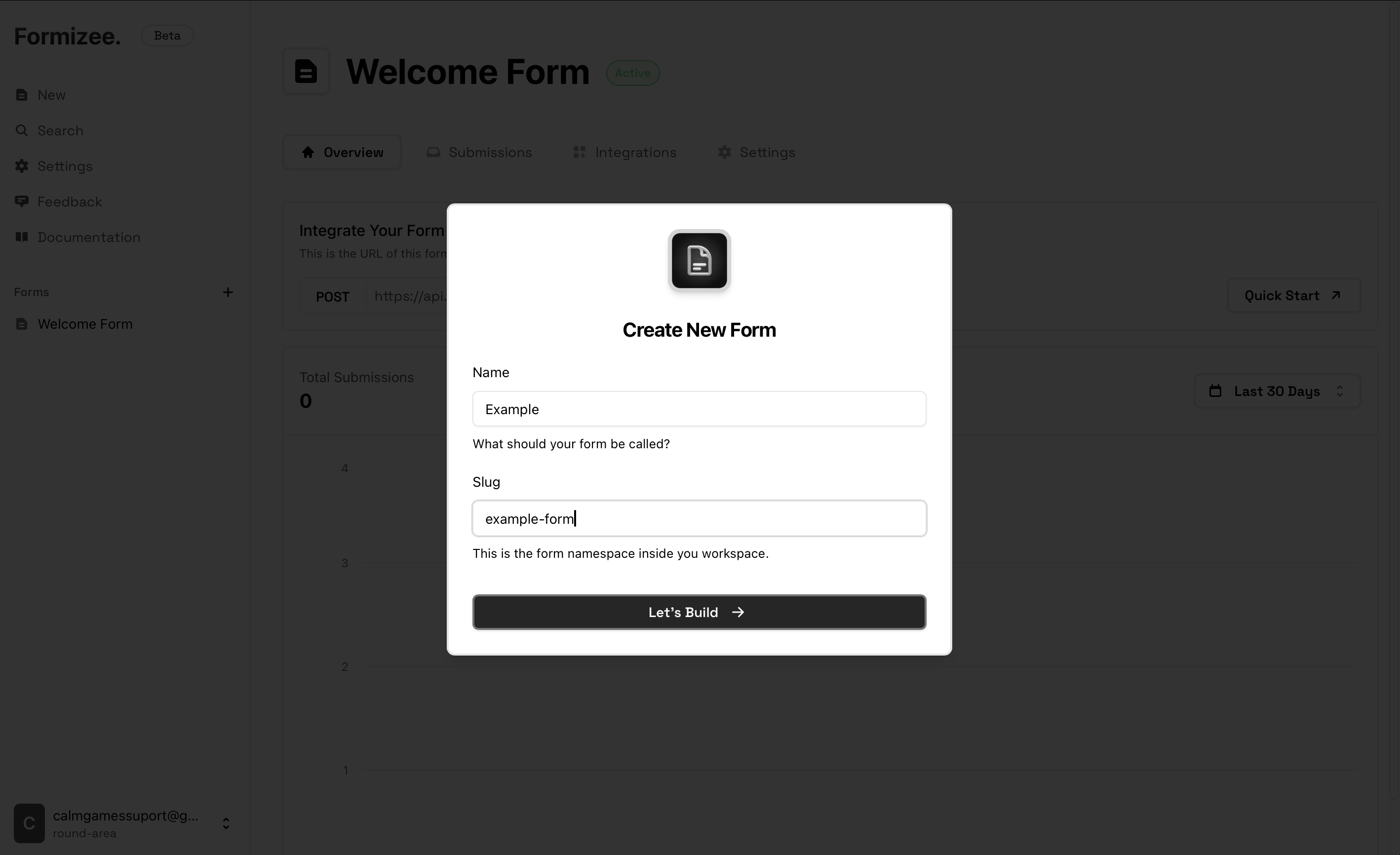
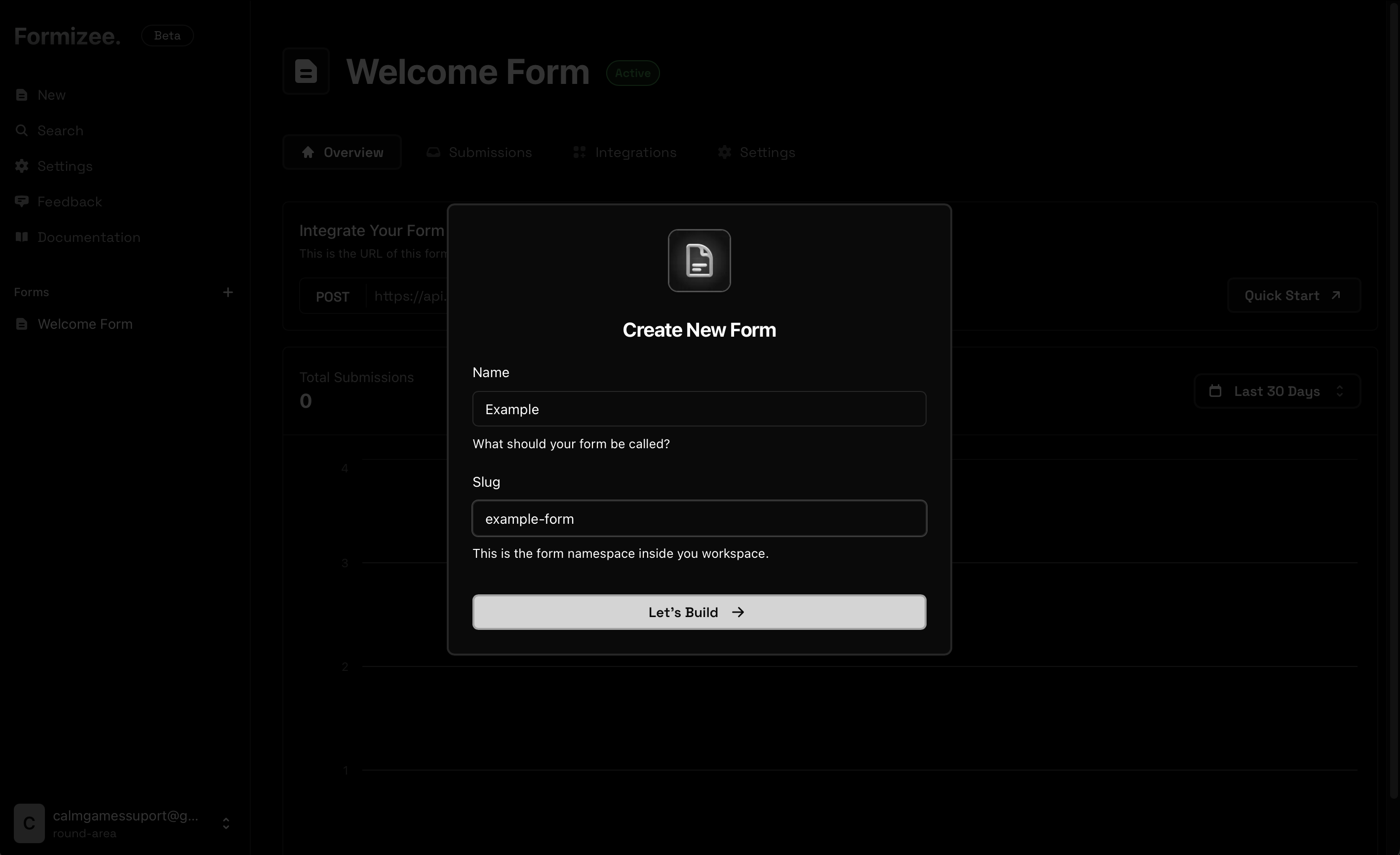
Create your form
4. Your form is ready
Now you can see your brand new form, customize the appearance is you want (icon, colors…) If you look closer, in the first section appears yourEndpoint URL, this is used to integrate the form within your app.
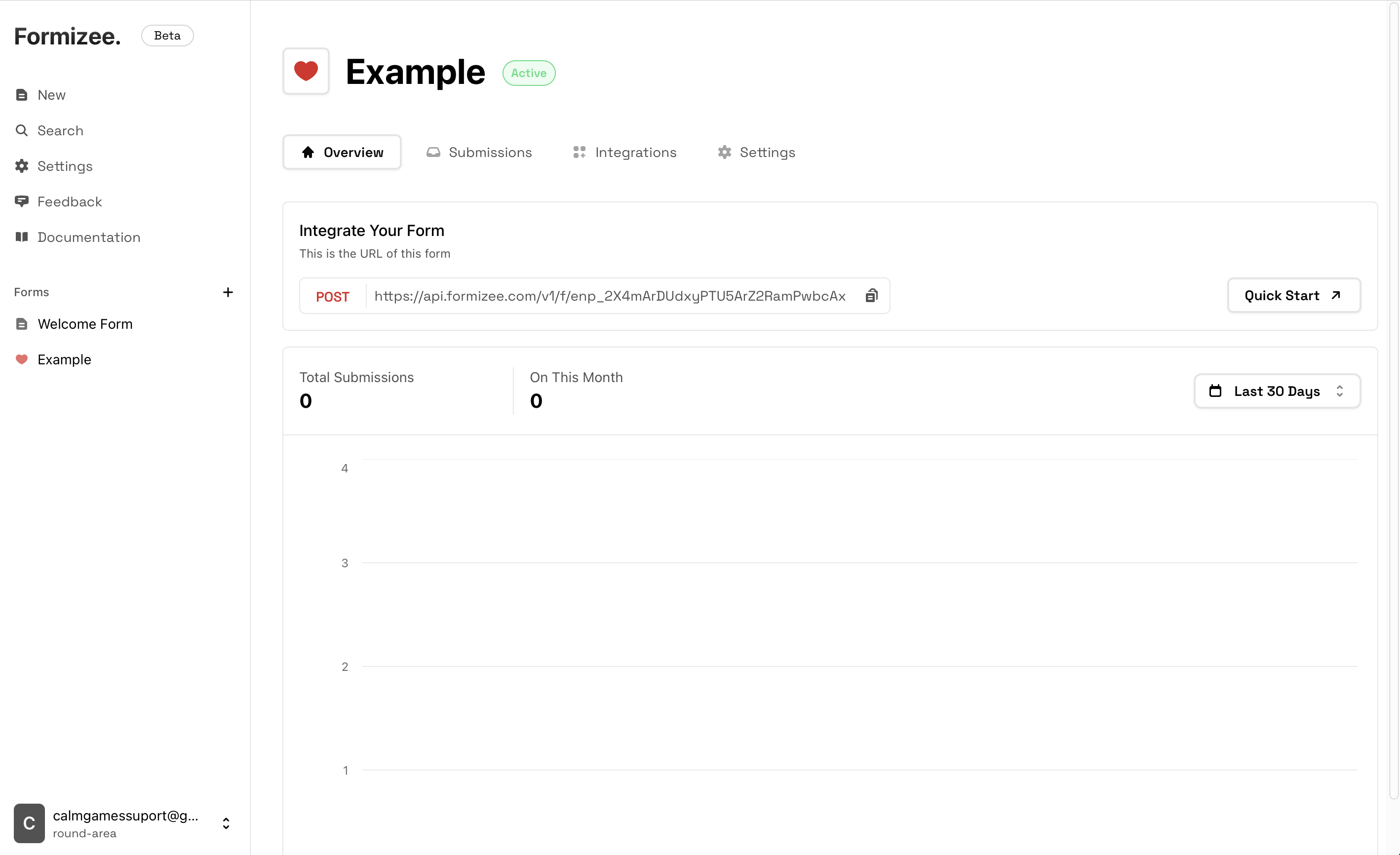
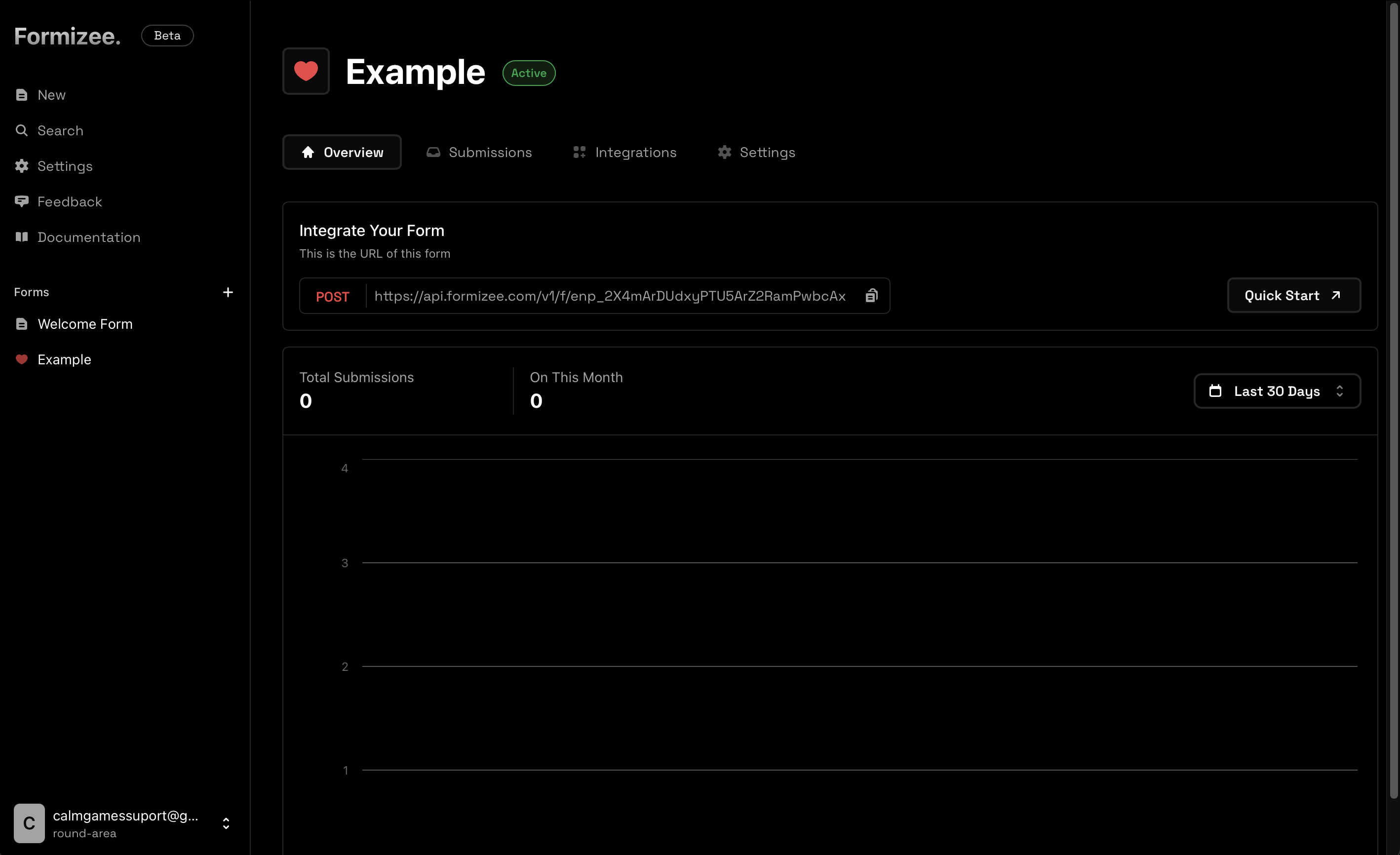
Create your form